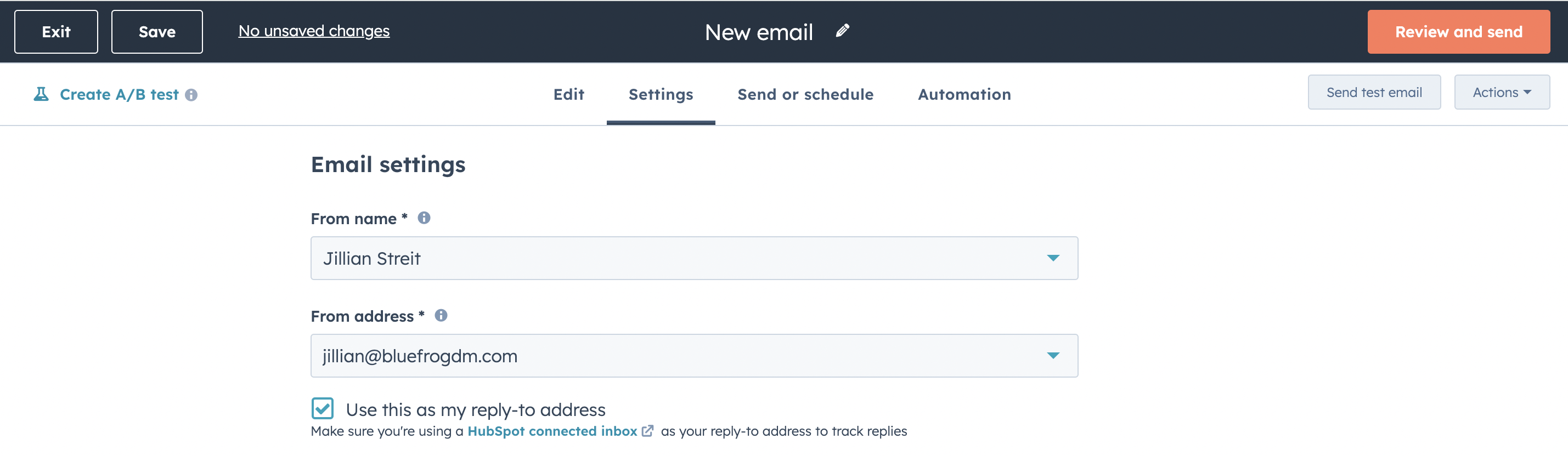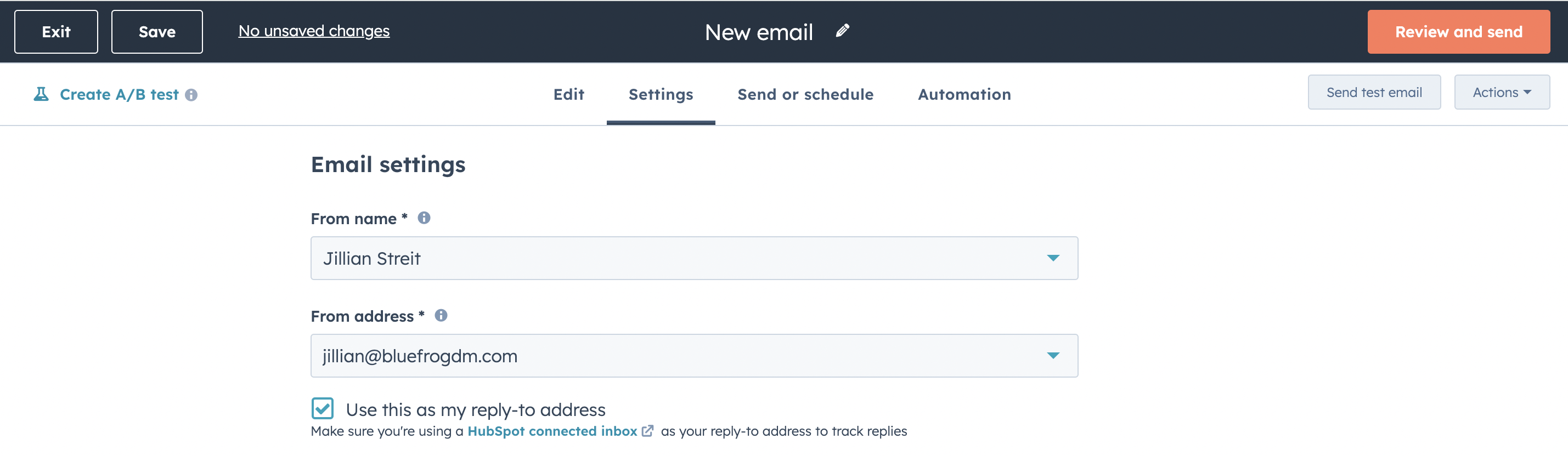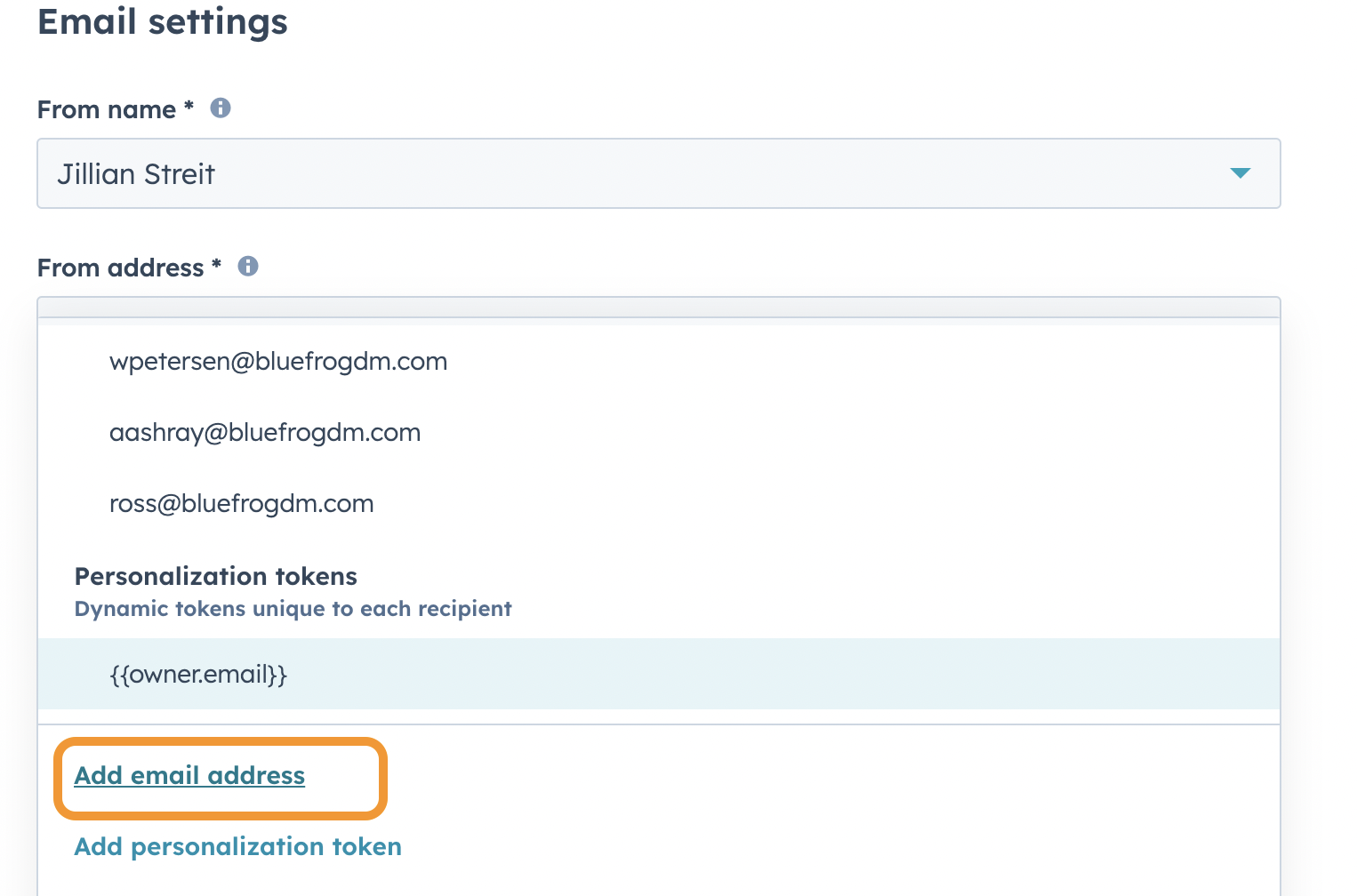Why It Matters
By default, when you create a new marketing email from scratch, HubSpot will set the "From Name" and "From Address" of your email to the creator. For example, if Jane Doe created the email, and went to send it out to the subscriber list without making any changes to the default settings, the email would be sent as from Jane Doe with the email address of
jane.doe@yourcompany.com.
While you can certainly still send emails from actual users in HubSpot, its important to verify that the email addresses you use are connected to the same email sending domain you have set up with the DKIM, SPF, and DMARC policies.
For example, if your connected email sending domain is @yourcomapny.com, you should NOT send emails using the domain @email.yourcompany.com.