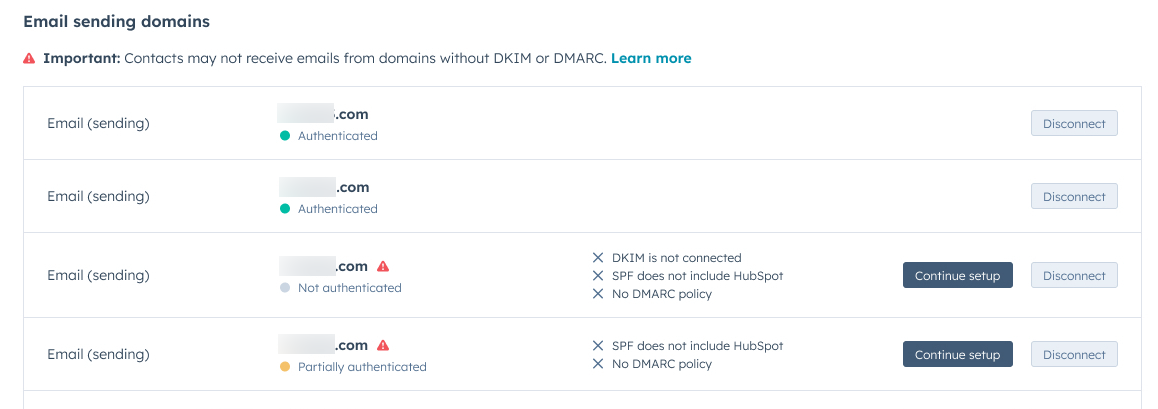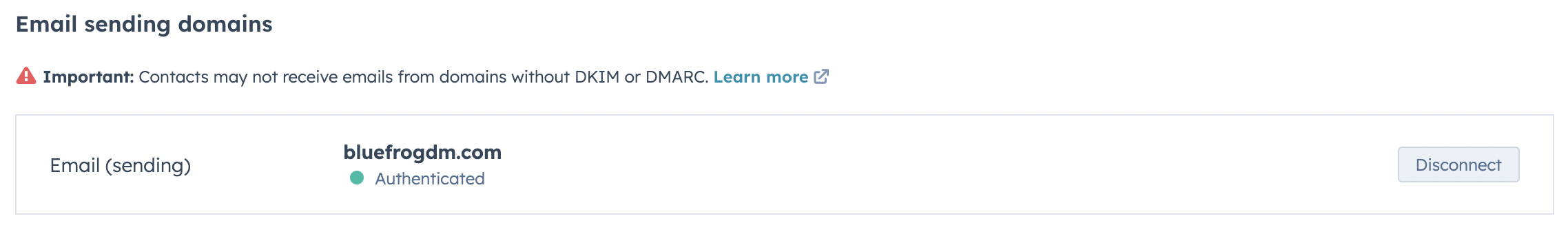How to Check Your Current Configuration
If you have been sending emails from HubSpot for a while, you may not know if your email is properly configured. Follow these steps to check if you are missing important policies.
1. Navigate to Settings
2. Scroll down in the left-hand menu to Website
3. Click Domains & URLs
4. Scroll down to the Email sending domains section
Using the example screenshot below, for each email sending domain you've connected in the past, HubSpot will show you which policies are not properly configured.
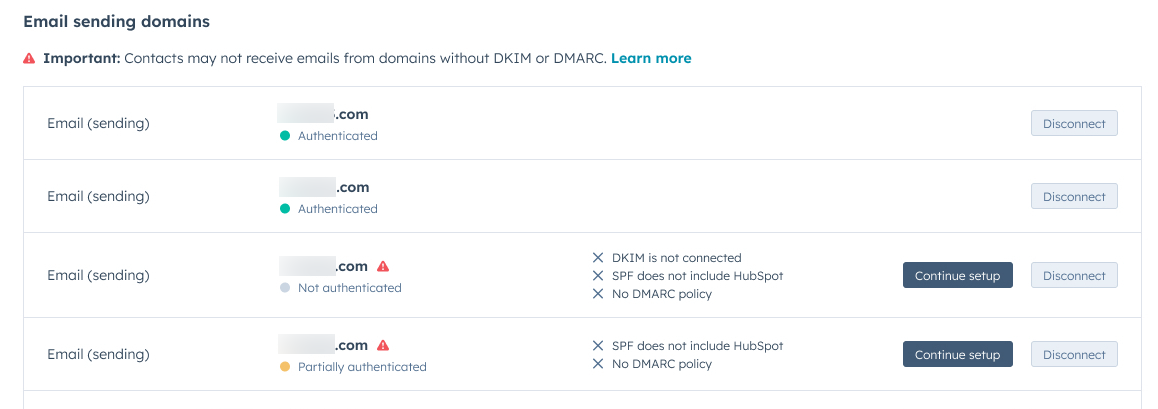
By clicking "Continue domain setup", you can find the record information to add to your DNS settings (more on this next).
If your domain is set up correctly, you should see something like this:
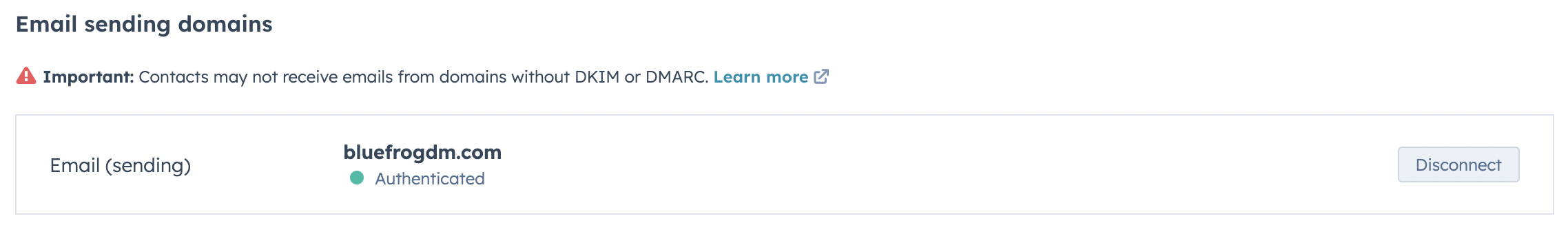
Don't worry about the red warning sign above, that is simply a notice about the new policy updates. As long as your domain shows as green "authenticated", you are good to go!