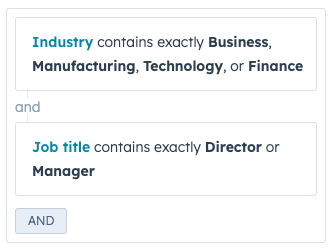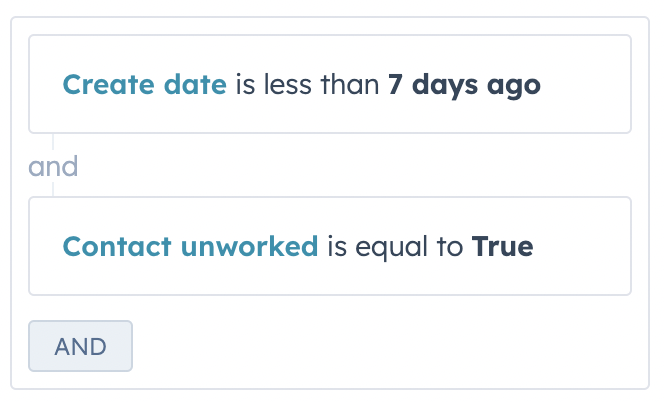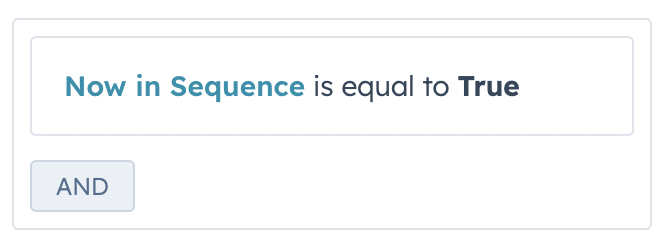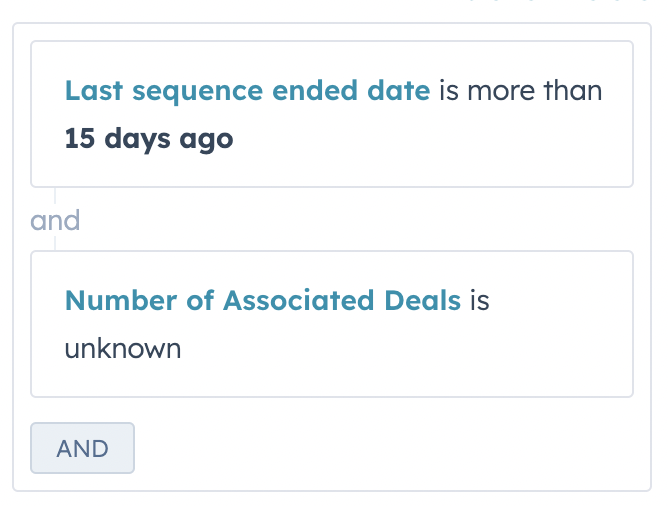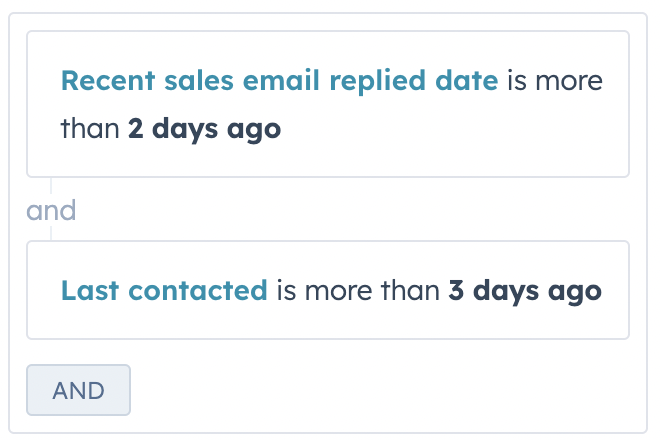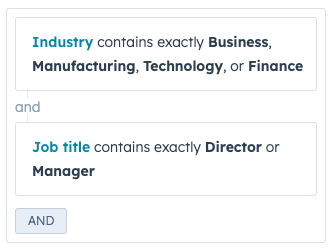5 Custom Views You May Need
With so many properties available to filter your database by, its hard to know where to start. Here are some custom views commonly utilized by sales teams.
1. New Prospect
If new contacts are created fairly frequently and you want an easy way to find all the new contacts you have not reached out to yet, try the following filters:
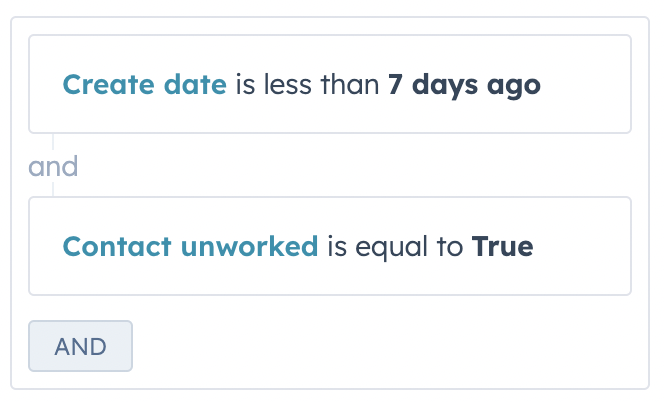
2. Currently In Sequence
Sequences will be covered in a later lesson, but if you are actively sending contacts through various sequences, it can be hard to keep up with who is active or not in a sequence. To create a view of contacts currently in a sequence, try the following filters:
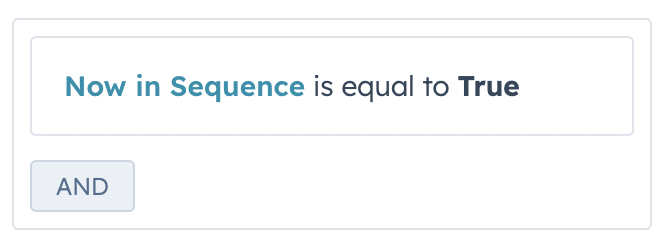
3. Sequence Ended & No Deal
After a contact has completed a sequence (whether unenrolled or completed) you can make it easier to identify contacts who fully completed a workflow but never made it any further in the sales process by using the following filters:
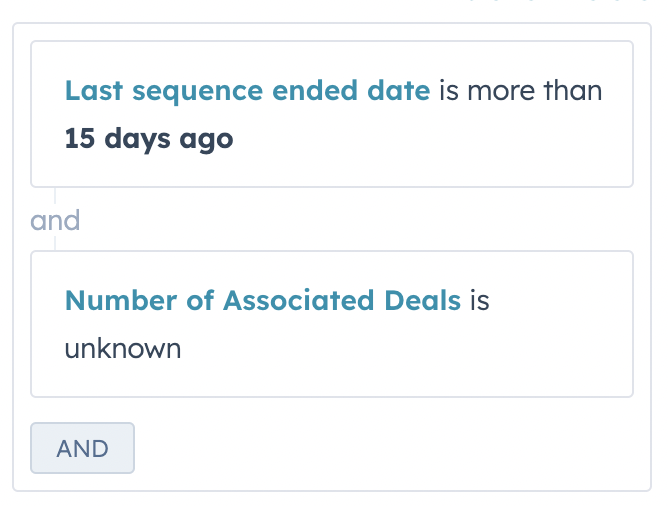
4. Needs Reply
To help prevent contacts from falling off your radar, use this view to identify contacts who you have not replied to yet, but you received communication from them. Try the following filters:
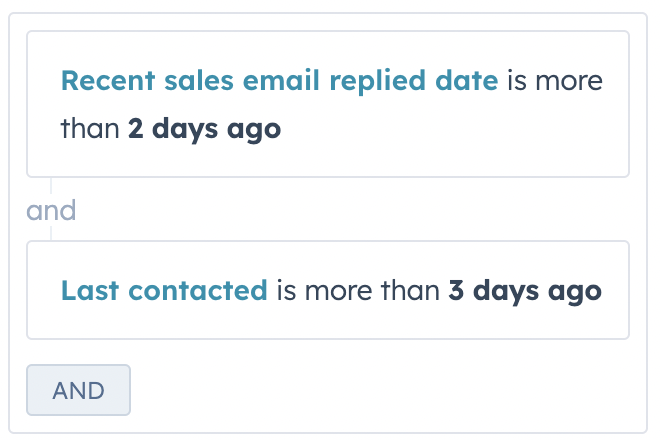
5. High Quality
To help you prioritize leads or opportunities who best fit your target market, use a High Quality indicator that is based on either behavior, demographics, or a combination of the two. For example, if you have specific industries you go after and see better success when you are engaging with the direct decision maker, you can use those factors to highlight the contacts who are the best use of your time. Try the following filters as a starting point: